WooCommerce – Automatically Apply Coupon Code Based On State
add_action( 'woocommerce_before_calculate_totals', 'auto_apply_coupon_conditionally', 10, 1 );
function auto_apply_coupon_conditionally($cart) {
//$cart = WC()->cart;
if ( is_admin() && ! defined( 'DOING_AJAX' ) )
return;
if ( did_action( 'woocommerce_before_calculate_totals' ) >= 2 )
return;
$coupon_code = 'georgia10'; // HERE set the coupon code (in lowercase)
$applied = in_array( $coupon_code, $cart->get_applied_coupons() ) ? true : false;
$state_code = 'GA';
// Remove coupon
if( 'GA' !== WC()->customer->get_billing_state() ){
$cart->remove_coupon( $coupon_code );
wc_clear_notices();
//wc_add_notice( __('Coupon code only valid on Georgia'), 'error');
}
// Add coupon
elseif ( 'GA' == WC()->customer->get_billing_state() && ! $applied ) {
$cart->apply_coupon( $coupon_code );
wc_clear_notices();
wc_add_notice( __('A coupon has been added'), 'notice' );
}
}





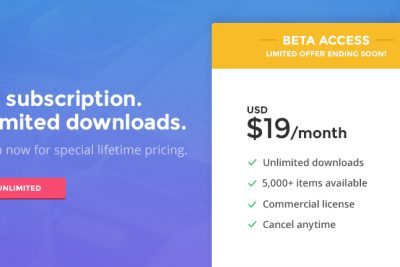
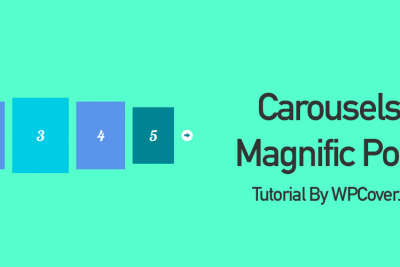

Share Your Thoughts