Google Authenticator App Crashes on iOS 14.2 Solution
Google Authenticator App Crashes on iOS 14.2 Solution
With the new release of iOS 14.2 for iPhone, there have been major reported problems of the Google Authenticator app crashing every time it is opened. With many designers, developers and project managers using Google Authenticator to gain access to their hosting servers, domain registrars, DNS managers, etc. this can quickly become a major issue. While we all know we’re ‘supposed‘ to keep tabs on our Google Authenticator backup codes, they can sometimes be lost in the madness of everyday work.
Good news is there’s a quick and easy workaround to get you back on track. I’ve tested this process on three iPhones and it’s worked without issue on each.
Step #1
On your iPhone, go to Settings –> General –> iPhone Storage and select the Google Authenticator app from the list of apps.
Step #2
Once you have the Google Authenticator app selected, click Offload App. What this does is uninstall the Google Authenticator app but keeps all the data stored on the phone.
Step #3
Go back to your iPhone home screen and find the Google Authenticator app icon which will be grayed out indicating it has been uninstalled and offloaded. Click the app icon to re-install the app. Once the app is re-installed, you should be able to open it and your authenticator codes will be back as normal.
While this is not my typical WordPress related post, I felt it was affecting enough devs and designers in the community to warrant a quick post. Hopefully, Google will push an app update for Google Authenticator in the near future and this article will no longer be relevant but until then, I hope this makes somebody’s day a little less stressful.
Enjoy 🙂




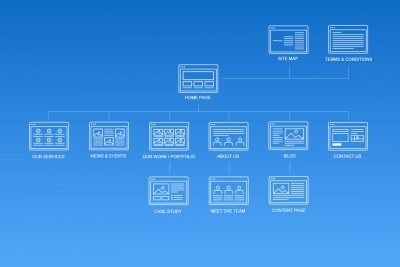

Great, worked here as well, thanks for sharing!
God bless you! Worked!
You are a lifesaver mate ! Thank you so much
very much appreciated
effing life saver
You are a gem! Thanks for posting this.
Worked as advertised
Offloading worked. I followed the steps and offloaded, (Not deleted), and it immediately gave the option to re-install the app which I did. I then tested the Google Authenticator app and it opened with all of my different site codes working. THANK YOU FOR SAVING ME DAYS OF TRYING TO RESET ALL OF MY 2FA!
Works like a charm!!!
Thank you !! Worked like a charm
You’re a saint. Worked perfectly.
Worked and saved all my data!! Thank you!
+1, this worked for me
thanks you saved me from a lot of swearing and a loss of money
Amazing – it worked!!!! Thank you
Thanks very much .. I felt tears welling up before I found your fix! 🙂
Cheers
Thanks for the tips.
Thank you very much!
Thank you. I appreciate the help.
THANK YOU!!!! (All caps …because I’m so grateful!)
You are a hero! Thanks for saving my day
Thank you so much! This saved me a whole lot of panic!
You’re the man and hero of the day! THANKS!
Ta mate , worked like a charm.
Thank you!!! Great save!
Thank you! Saved my day
Thanks! For those that have loads of apps,.. it’s size is circa 10-20mb when going through the list
seriously – thank you!