WordPress Optimizing Images & Compressing with WPMU Dev Smush Pro
WordPress Optimizing Images & Compressing with WPMU Dev Smush Pro
Thus far this week, we’ve been discussing ways to optimize your WordPress website for SEO, reduce page load times, and effectively improve your Google Page Speed Insights Test. This three part series was inspired by an issue one of my clients was having with large images being uploaded by her employees. It has since expanded to discussing several common issues my clients experience in regards to WordPress and quick snippets to solve them:
- How To Remove Query Strings From JS & CSS
- How To Set Expiry Dates For Images, Files
- WordPress How To Load Javascript Files Asynchronously
In this post, we’re going to discuss the Smush Pro Plugin By WPMU Dev. If you follow my blog, you’re well aware that I like to limit my plugin usage as much as possible. This is for two primary reason:
- Understanding how your site is coded is very important for sustainability. Adding a plugin is easy, it takes less than a minute to complete but you as the end user have no idea how the plugin is actually working. You have no idea who the developer is, whether they plan to keep it up to date, or even if it’s coded using best practices. It’s important to understand how the plugin is working in order to ensure your site will be sustainable into the future.
- You want to avoid the extra fluff. Some plugins (not all) will come with extra functionality that you may not need. When building sites, I only want to include functionality that is essential to the site I’m building. I don’t want the excess fluff, the extra lines of code that do nothing for me but take up space and increase load time. By creating my own plugins or functions, I’m able to only include the information that is essential to this project.
With that said, plugins do have a place and I definitely use them. Plugins like Advanced Custom Fields, Gravity Forms, and Yoast almost always have a place in any project I work on. Another plugin that is beginning to become a staple is the Smush Pro plugin by WPMU Dev. From my testing and experience this plugin works flawlessly to compress image files that clients upload via WordPress. I enjoy working with this plugin as all compression is handled by the WPMU Dev servers so the plugin doesn’t utilize any extra resources of the live environment. On a recent deployment of the plugin, it compressed a clients blog by over 1GB in less than 24 hours and is still actively running.
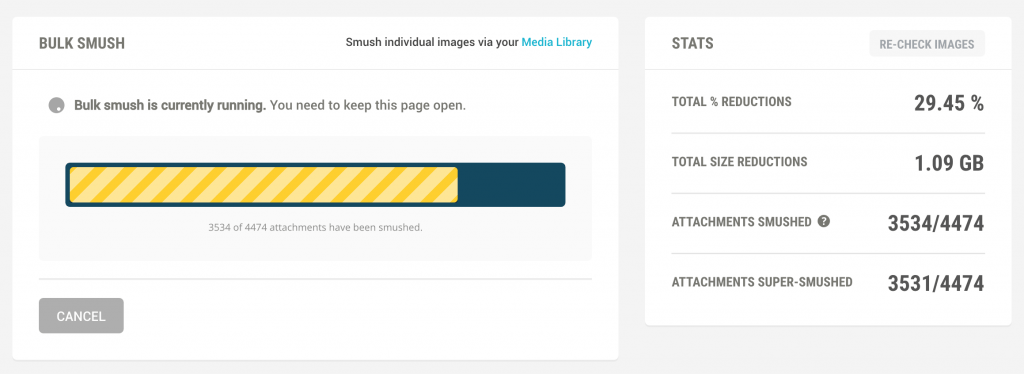
The Smush Pro plugin is fairly easy to install once you have a WPMU Dev membership. You do have to install the WPMU Dev Dashboard plugin in order to activate the pro version of Smush which is the only complaint I have. I get annoyed when I have to install one plugin just to install another but in this case it’s worth the double install.
If you’re not currently running the WPMU Dev Smush Pro plugin for image compression and optimization, I would recommend adding it to your toolbox, it’s definitely in mine.
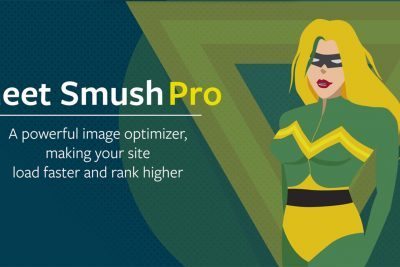


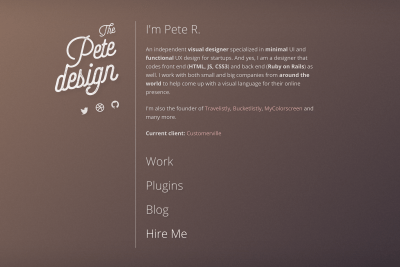




Share Your Thoughts